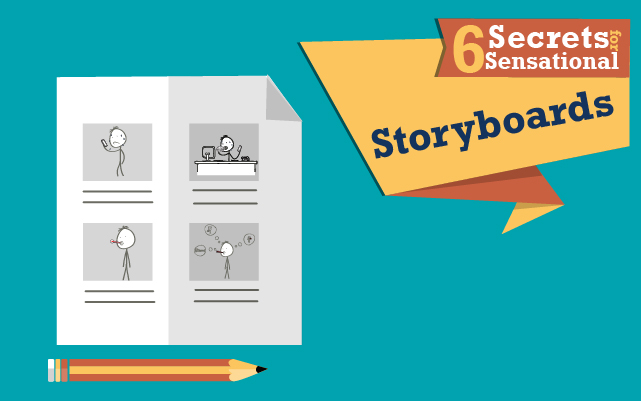
Hope my recent posts on script writing, voiceover were useful to you. This post is also part of the series to conceive and produce an awesome explainer video.
Think that the end product of your video has not shaped up the way you have visualized it to be? A proper plan can go a long way in achieving the desired results. Just a few rough pencil sketches can save your effort rather than ending up in a whole lot of rework. Iterate these rough sketches, freeze them and then build the actual images.
So what is a Storyboard Anyway?
A bunch of drawings. Simply put, more like your comic book. A visual interpretation of the story that depicts every scene. The Storyboard phase is a vital stage in any video production.
Ah, worried that your drawing skills’ like a kid? Believe me, I am worse than you(My storyboards are not more than that of a pre-schooler:) Actually, not necessary that your storyboards should be as good as the pros. Storyboards are just hand-drawn representation of characters, and ideas on the visual flow that will appear in the final product. So, if you can just ink out your thoughts of visualization on a sheet that’ s just enough.
As the leading player in the industry, we know Explainer videos isn’ t a child’s play and here are some tips to craft one that works for you. If you want to make it our way. Go ahead and read these tips.
1. Think through each scene
Failing to plan is planning to fail
The Storyboard phase is a vital phase in the video- making process which involves thinking through each scene. Flesh out the scenes and insert a few cut-shots, if need be . Take a creative call on how the visuals will work along with the voice-over. This kind of a pre-planning helps for a better understanding and feeds clarity on the video to the creative team. It goes a long way in convincing the client. This step is an easy way to make changes and refine the story before the production phase can actually begin.
2. Stand by the thumb Rule
Fit in your storyboards to a structural definition. Each of your slide should enclose the following
Frames– that encompasses the hand sketch of the visual
Description– Explanation on the character placement, property placement order and the animation flow in which they appear.
Script – Paste the respective voiceover script against the slides
Arrange all of your slides in the sequential order and present it to your client. Jump into a call to explain and walkthrough the presentation for a better understanding.
3. Keep the visuals precise and simple
As the storyboard phase forms the basis of the video, it is imperative that the visuals are kept simple and precise. Try to Capture and display the main elements of the video such as the product, the character, the logos and all that needs to be showcased to the viewers. Refrain from complicated visuals which may backfire at you.Validate each and every property that may appear on the screen.
4. Get a bigger picture
Be keen on the complete storyline and trigger your thought process on a high level. This helps in getting a bigger picture of the story flow and how the theme suits while portrayed, fully. The intricate details of each scene can then be worked and sorted out later in the production phase, when you explicitly get the time for it.
5.Less text More images
Get this straight! Using a lot of textual words in the visual may not take your messages to the viewer.There is a chance of the viewer losing the essence of the actual message. More text may not only deviate the viewer’ s attention but also dilutes the message of the video. A video goes viral if it is a perfect combination of visuals and voice. So depict visuals that support the words in the script.
6. Get the final sign- off and illustrate the images
Now, you have got the skeleton of the visualization and hence, the video in its nascent stage. Get the final sign off and initiate the illustration of the images in the actual software that you have adapted to.
Thus, the storyboard phase is the most challenging yet useful phase. For that matter, in any creative industry, Pre-production phase saves your effort and time. And, Your explainer video is no different.The Storyboard is the skeleton of the video on which all the important elements will be placed.
So, wishes to build your skeleton , flesh out your visualization and breathe in your vibrant colours for a lively video!