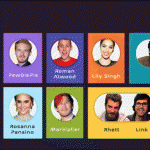The eon of e-marketing have a thirst for having an intro video and a video marketing channel, especially you tube channel for businesses. For startup entrepreneurs it is very important to have a YouTube channel for their video marketing purpose because in this year statistics about YouTube video hunts have shown that in 2013 around 3.5 billion people have searched for videos in YouTube alone. This article is for the entrepreneurs who have an explainer video and going to set up a YouTube channel for their video marketing.
There are many basic gears to take care while creating a YouTube channel; people may miss it out because of their time limitation and innocence about the things. This article is for helping those people, it is a piece of reference for the ones who have a YouTube channel, and here you go.
While creating a YouTube channel, there are some certain steps to follow because it is worthy when it comes under e marketing and branding.
The set up of your YouTube Channel.
By setting up a YouTube channel, you can turn on subscribers to reach all your reliable and unreliable fans, and your branding will work through all screens and you can portray all of your video content with a higher reach across the web. This article will cover a few basics for setting up a new YouTube channel.
- Your Channel knack & emblem.
Your channel icon is your profile picture, you can upload an image, or you can choose a still image from one of your videos. If you upload an image, the size should be 800px by 800px image.
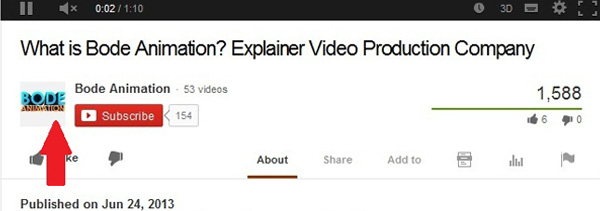
For your channel knack, YouTube recommends to upload a single image in 2560px by 1440px size , because this size will give you better visibility on all screens and devices, or any other pixel places.
- Upload a promo
Now you can select a promo video for featuring it to your YouTube channel, which displays only when your non-subscribers visit your YouTube channel and it can encourage your channel visitors to hit the subscribe button of your YouTube channel. Click on the upload button right next to your search box and start uploading, while uploading make sure that you are going to give a good title and description.
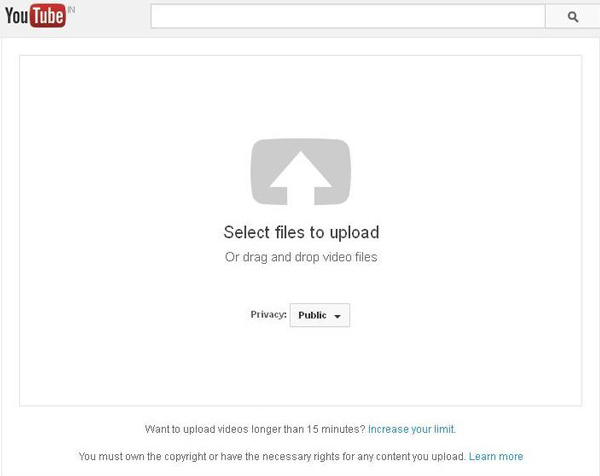

YouTube provides you for selecting trailers from all of your uploaded videos, or you can enter a YouTube URL.
The trailer description should include content for your channel optimization with relevant links to your website and your social media channels. Here is an example of Annoying orange channel for the trailer description.
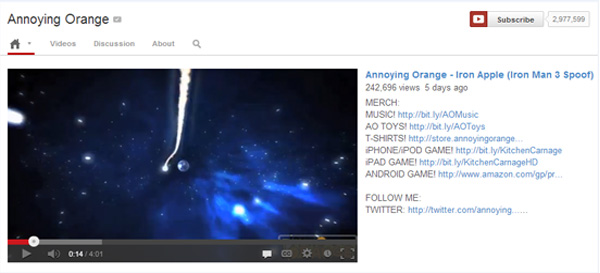
- Your Social Face
YouTube gives you the option for overlay one custom link and up to four social links on top of your channel design.
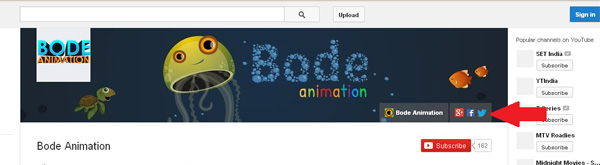
For adding the social media links, you have to select it from the YouTube drop-down menu of social networks. You cannot enter your own links, but you have a plenty of options of social media sites to choose, including Google+, Facebook, Twitter, Blogger, etc.
- Your Metadata
This will help you to optimize yourself into Google and YouTube channels; metadata is the information that encapsulates your video – the title, description, and tags. These three components will increase the chances of showing it in Google search results, Home Page and related video lists.
- Title of your Video
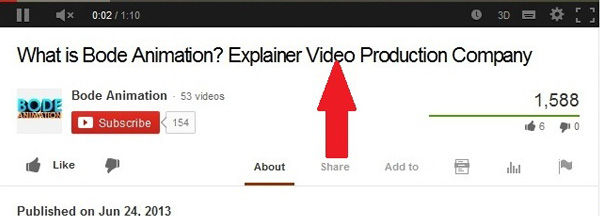
While naming your video, think of the title as this ‘headline’ with a nice balance between SEO and AGO (Attention Grabbing Optimization) and make sure that your branding ends with relevant keywords from the beginning itself. Avoid the titles that defraud your viewers for watching your video because later you will have negative impact on your watch time performance on your video along its ranking in YouTube.
Description, Tags & Thumbnails
Don’t make any mistakes in this area, link back your landing page / website in first 1-2 sentences. This is very important because YouTube will truncate your description and the only first two lines of your description will be visible for your video viewers.
Send your descriptions final part with the URLs to other important sites like social media and to your blogs.
Image – Description
Tags are the key to optimize your important terms first. Use quotes keywords such as ‘video production’, with a blend of long and common key words using all over your website descriptions. When you think about tags think from your customer searches in Google, add those keywords for finding yourself in Google searches at the most.
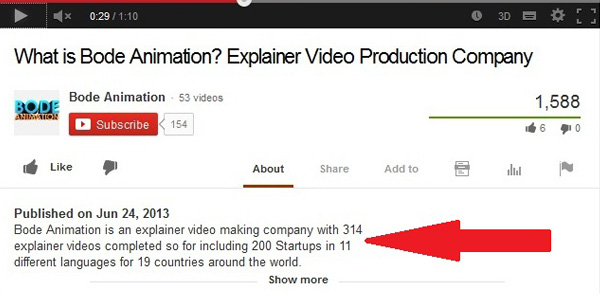
Thumbnails are supporting matter for your videos; it acts as a mini marketing banner in your YouTube channel. Apart from your description and title, the thumbnails will attract the viewer to click your video. A right thumbnail can attract a huge audience for a YouTube video.
Image – Thumbnails
Here are some general guidelines to follow: .
1. Hi-resolution image (640px x 360px at a minimum)
2. Close-ups of faces
3. Looks great at both small and large sizes
4. Foreground stands out from background
5. Accurately represents the content
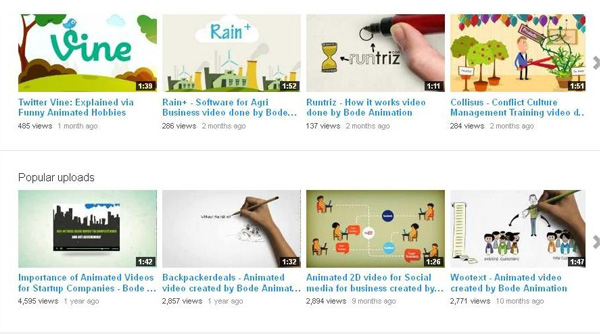
Embed Code in your website
For embedding your YouTube video in your website just click the share button seen under your YouTube video. Click the “Embed” link, copy the code provided in the expanded box; paste it in your blog or website.
Engage
Last but not the least, you should engage your viewers; thank them for commenting, liking, sharing your videos. Share your YouTube channels in all of your social media channels.
Acknowledge everyone about your video, favorite your competitors video in your channel, give likes and comments for them, follow them, feature your video in your channels.