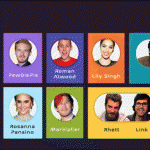Have you ever gone through the process of purchasing a video or editing your video? Undoubtedly you may face the question of “which video format should I choose?” A simple question that is sometimes not so simple to answer.
Confusion over explainer video file formats is probably the biggest hang-up for people wanting to upload video to the web. In order to make the right decision for choosing, just have the below little bit knowledge about file formats.
Codecs and Containers:
Most of the video will come across compressed, meaning it’s been altered to take up less space in your computer. A codec compresses and decompresses data. It interrupts the video file and determines the video size, speed, quality and how to play it on your screen.
In general video containers are like a box that contains everything the video needs to play such as video data, audio tracks dvd chapters, subtitles. A container is the file format which can use multiple different codecs such as DivX to compress certain standard of video – Such as MPEG-4 into a hard drive friendly amount of space.
The best video file format to choose depends on the end purpose and audience of your video:
If it needs to be embedded on a webpage:
You will need to export to QuickTime, WMV or Flash formats.
If it needs to playback on mobile devices like an iPhone:
MPEG4 can be played back on iDevices and Android phones.
If it needs to include ‘interactive’ objects like buttons and ‘click to continue’ textboxes:
Then you will need to export to flash (SWF) format. QuickTime, AVI and WMV are not interactive.
If it needs to play on Windows, Mac OS X and Linux:
Flash is probably the best choice. If you only require Windows and Mac OS X, then flash, MPEG-4 and QuickTime are the best choices.
If it needs as small file without reducing quality of the video:
Experiment with QuickTime and WMV. WMV provides good quality with extremely small file sizes, it is one of the most popular choices for the video email, web video and permanent storage on a PC. Exporting to AVI with codecs like XDiv and DivX can give good results.
Some common file formats:
Flash Format:
Flash is extremely popular format for playing animated video, particularly over the internet. The Flash player plug-in is installed in virtually all internet browsers, so this format is widely compatible with PC and Macs.
FLV has become the format of choice for web video applications. Created specially to use with Adobe Flash in web applications, it was designed from the bottom up for streaming over the Internet. Flash video is rarely used for non-streaming applications.
MP4 Format:
A most recent fourth compression standard format from the MPEG group and which was developed by ISO, this format includes most MPEG1 and MPEG2 features and also contains support for external digital rights management and interaction. Only format widely compatible with Apple and Android mobile device.
It can store any type of video data including any type of video format. Metadata chapters dealing menus and subtitles and it can also easily be streamed over the Internet.Its a great sharing format for the Internet. In fact, YouTube recommends using MP4 format. YouTube accepts multiple formats, and then converts them all to .flv or .mp4 for distribution.
AVI Format:
Audio Video Interleaved – A multimedia container file format developed by Microsoft in 1992, to allow synchronous audio with video playback. It contains most types of video codecs except the most recent one but it does not allow from a chapters, subtitles except when you use it with third party programs such as VLC.
WMV Format:
Windows Media Video – Audio and video file encoded for use with Windows Media Player. WMV used for both streaming and downloading content via the Internet. Microsoft Windows Media player, an application bundled with windows operating systems, is built for WMV files.
WMV formats will give you extremely small files. The real advantage of the small file size is when you get an email with an actual video attached instead of just a link to a video. WMV are the only one small file enough to attach to an email.
MOV Format (H-264 Quicktime file):
MOV is a container owned by Apple’s Quicktime department released in 1991 almost a year before Microsoft released AVI container. In 2001 both MP4 and MOV have became using the same format specification.
MOV is an extremely common sharing format. It is considered to be one of the best looking great but the file sizes are big. The difference between sharing formats and project file formats confuses many people. No matter what video editing software you use, a project file is designed for working on within the editor program. You must convert the project file to watch it on any other player.
The Most Used Web and Mobile Video File Format:
Sorenson Media Survey reveals the result of questions asked, as per that most frequent answer for Output Format was indeed MP4 (69%) and most the frequent answers on top of the list for Input Format was QuickTime Reference Movie (QTRM-28%). And finally, the most used Codec is H.264 with 78% answers.
The survey also reveals that MP4 leads a wide range of video formats used by video professionals for distribution on the web and mobile devices – 69 percent of users employ it regularly for the web and 58 percent use for mobile.
In addition to MP4,
For web video: The following formats are strongly supported by video professionals. Flash – 54%, QuickTime – 45%, Windows Media – 34% and the emerging WebM format – 5%.
For mobile video: MP4 adoption significantly outpaces all other formats; Flash – 16%, HTML5 – 16%, Windows Media – 9% and WebM – 3%.
In addition to QuickTime,
The following are the input formats supported by video professional’s .mov – 25%, ProRes – 10%, AVI – 9%, DNxHD – 8%, MPEG4 – 7%, MPEG2 – 3%, FLV – 2% and WMV – 2%.